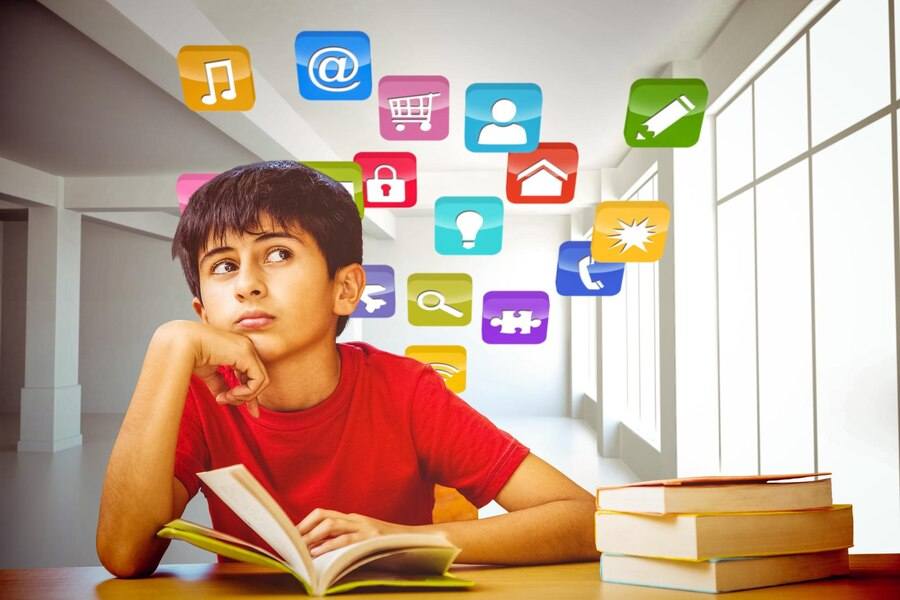Guide helps you find the best free educational apps to improve your study routine. You’ll learn about different types of apps, see examples, and get tips for using them effectively. These apps can help you stay organized, manage tasks, enhance your learning, and maintain well-being. By choosing and using the right apps, you can boost productivity and support your educational goals.
Overview
- Introduce essential categories of educational apps
- Highlight specific apps within each category
- Provide tips and examples for using these apps effectively
Why It’s Useful
Understanding and utilizing these free apps can streamline your study routine, improve productivity, and support your educational goals.
Productivity and Organization Apps
Note-Taking Apps
Overview
Note-taking apps help students keep track of lectures, assignments, and personal thoughts. They are crucial for organizing study materials.
| App Name | Platform | Key Features |
|---|---|---|
| Microsoft OneNote | Android, iOS, Web | Syncs across devices, supports multimedia notes, and integrates with Microsoft Office. |
| Evernote | Android, iOS, Web | Organizes notes into notebooks, web clipping, and to-do lists. |
| Google Keep | Android, iOS, Web | Simple note-taking with color coding and reminders. |
Evernote Android, iOS, Web Organizes notes into notebooks, web clipping, and to-do lists.
Google Keep Android, iOS, Web Simple note-taking with color coding and reminders.
Tips for Using Note-Taking Apps:
- Organize by Categories: Use notebooks or tags to categorize your notes.
- Use Voice Memos: Record lectures or thoughts quickly.
- Sync Across Devices: Ensure your notes are accessible on all your devices.
Example: Use Microsoft OneNote to create separate sections for each subject and take advantage of its integration with other Microsoft tools for a streamlined experience.
Task Management Apps
Overview
Task management apps help students keep track of assignments, deadlines, and daily tasks.
| App Name | Platform | Key Features |
|---|---|---|
| Todoist | Android, iOS, Web | Task lists, due dates, project management, and reminders. |
| Trello | Android, iOS, Web | Board and card system for task organization and project tracking. |
| Google Tasks | Android, iOS, Web | Integrates with Google Calendar and Gmail for task management. |
Tips for Using Task Management Apps:
- Set Deadlines: Assign due dates to your tasks to keep yourself organized and on schedule.
- Create Categories: Organize tasks by subjects or project types.
- Use Reminders: Set alerts to ensure you don’t miss deadlines.
Example: Use Trello to create a board for each subject, adding cards for each assignment or project and moving them through different stages.
Study Planning Apps
Overview
Study planning apps help students create and manage study schedules, ensuring efficient use of time.
Top Study Planning Apps:
| App Name | Platform | Key Features |
|---|---|---|
| MyStudyLife | Android, iOS, Web | Schedule management, reminders for assignments and exams. |
| iStudiez Pro | iOS | Class schedules, GPA tracking, and task management. |
| Studious | Android | Timetable creation, exam and assignment reminders. |
Tips for Using Study Planning Apps:
- Plan Weekly: Set up your schedule for the entire week or month.
- Include Breaks: Allocate time for breaks to avoid burnout.
- Update Regularly: Adjust your plan as new assignments or exams come up.
Example: Enter your class timetable and deadlines into MyStudyLife, and get reminders for upcoming exams and assignment due dates.
Learning Enhancement Apps
Flashcard Apps
Overview
Flashcard apps help you memorize important concepts and vocabulary efficiently.
Top Flashcard Apps:
| App Name | Platform | Key Features |
|---|---|---|
| Anki | Android, iOS, Web | Customizable flashcards, spaced repetition for effective learning. |
| Quizlet | Android, iOS, Web | Pre-made flashcards, practice tests, and collaborative study. |
| Cram | Android, iOS, Web | Flashcards with game modes and customizable study sessions. |
Tips for Using Flashcard Apps:
- Create Your Cards: Customize flashcards to suit your study needs.
- Use Spaced Repetition: Review cards at increasing intervals for better retention.
- Take Advantage of Shared Sets: Use flashcards created by others for additional practice.
Example: Use Quizlet to search for existing flashcards on your subject and create your own to reinforce learning.
Language Learning Apps
Overview
Language learning apps are ideal for students studying a new language or improving language skills.
Top Language Learning Apps:
| App Name | Platform | Key Features |
|---|---|---|
| Duolingo | Android, iOS, Web | Interactive lessons, gamified learning, and multiple languages. |
| Babbel | Android, iOS, Web | Language courses with real-life conversation practice. |
| Memrise | Android, iOS, Web | Vocabulary and grammar practice with spaced repetition. |
Tips for Using Language Learning Apps:
- Practice Daily: Consistency is key to language acquisition.
- Use in Context: Try using new words or phrases in sentences.
- Engage with Native Speakers: Practice with native speakers through the app’s features or language exchange communities.
Example: Use Duolingo for daily practice and set goals to track your progress in learning a new language.
Reading and Reference Apps
Overview
Reading and reference apps are valuable for accessing textbooks, articles, and other educational resources.
Top Reading and Reference Apps:
| App Name | Platform | Key Features |
|---|---|---|
| Khan Academy | Android, iOS, Web | Free educational videos, articles, and practice exercises. |
| Google Scholar | Android, iOS, Web | Access to academic papers and research articles. |
| Wolfram Alpha | Android, iOS, Web | Computational knowledge engine for solving complex problems. |
Tips for Using Reading and Reference Apps:
- Utilize Search Features: Quickly find the information you need.
- Save Important Resources: Bookmark articles or papers for future reference.
- Review and Summarize: Take notes or summarize key points for better understanding.
Wellness and Mindfulness Apps
Stress Management Apps
Overview
Stress management apps help students manage stress and maintain mental well-being.
Top Stress Management Apps:
| App Name | Platform | Key Features |
|---|---|---|
| Headspace | Android, iOS, Web | Guided meditation, mindfulness exercises, and sleep aids. |
| Calm | Android, iOS, Web | Meditation sessions, relaxation music, and sleep stories. |
| Insight Timer | Android, iOS, Web | Free meditation resources and guided mindfulness sessions. |
Tips for Using Stress Management Apps:
- Set a Routine: Incorporate meditation or relaxation exercises into your daily routine.
- Explore Different Techniques: Find what works best for you, whether it’s guided meditation or breathing exercises.
- Use During Stressful Times: Turn to these apps when you feel overwhelmed or need to relax.
Example: Use Headspace’s daily meditation sessions to help manage stress and improve focus.
Sleep Improvement Apps
Overview
Good sleep is crucial for academic performance and overall well-being. Sleep improvement apps help monitor and enhance sleep quality.
Top Sleep Improvement Apps:
| App Name | Platform | Key Features |
|---|---|---|
| Sleep Cycle | Android, iOS | Sleep tracking, smart alarm, and sleep analysis. |
| Pzizz | Android, iOS | Sleep sounds, guided relaxation, and sleep tracking. |
| Relax Melodies | Android, iOS | Customizable sleep sounds and relaxation techniques. |
Tips for Using Sleep Improvement Apps:
- Track Sleep Patterns: Use the app to understand your sleep cycles and improve sleep habits.
- Create a Relaxing Bedtime Routine: Use calming sounds or guided relaxation before bed.
- Set Sleep Goals: Aim for consistent sleep patterns and quality rest.
Example: Use a Sleep Cycle to monitor your sleep patterns and wake up during a light sleep phase for a more refreshed feeling.
Conclusion
Utilizing the right apps can significantly enhance your academic experience, boost productivity, and support personal well-being. By selecting and using the apps that best meet your needs, you can make your study routine more efficient and enjoyable.
Tip: Regularly review and adjust your app choices to ensure they continue to support your academic and personal goals.